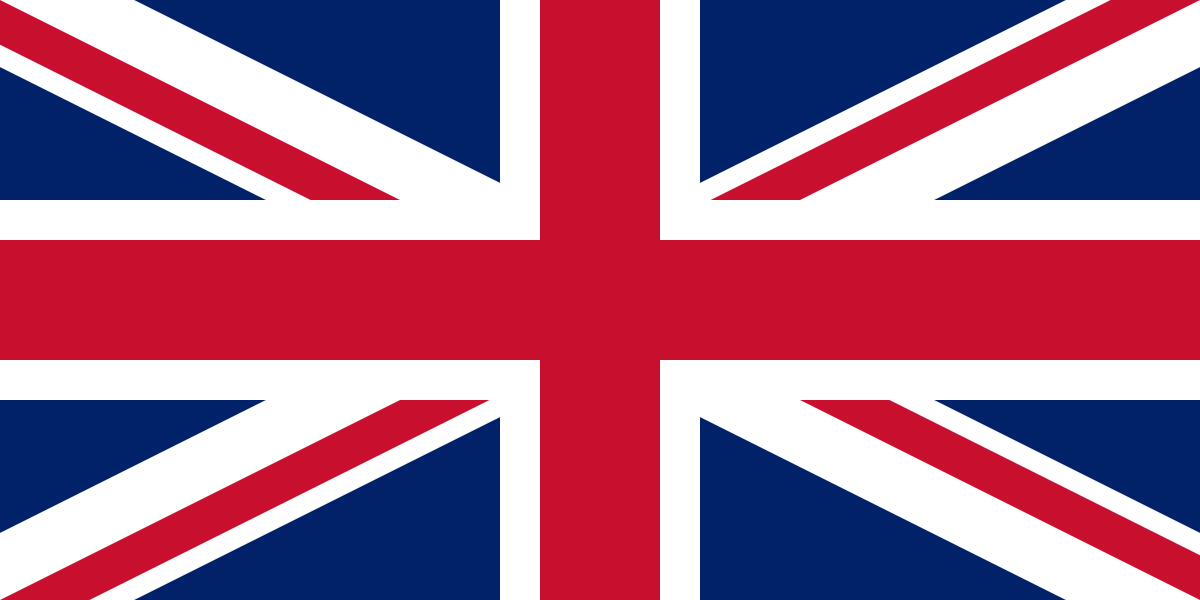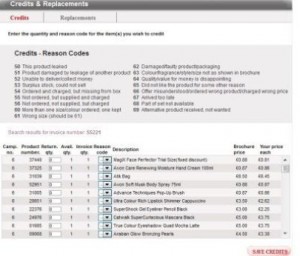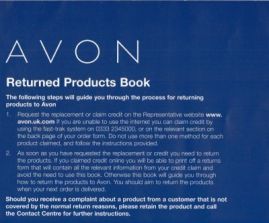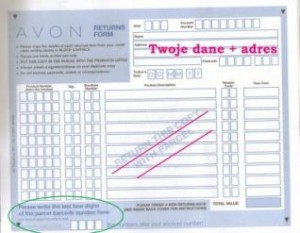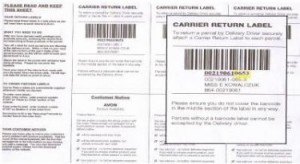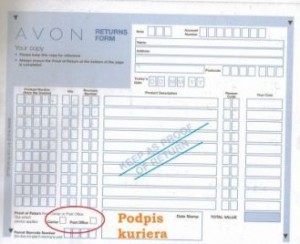Every avon representative at some point has to return products, sometimes because the customer has cancelled or not paid for a product.
Returns are nothing to worry about you, don’t need to be nervous about them at all!
I will take you through the process step by step.
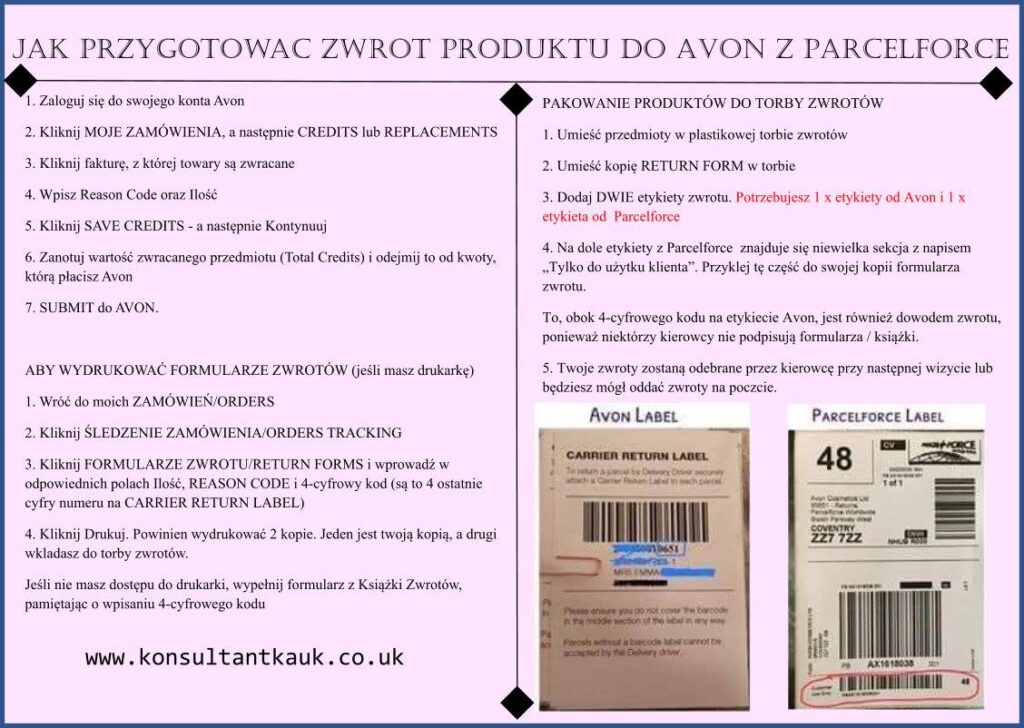
How do you do an online return?
Just follow these few simple steps and you’ll never think about it again.
STEP 1.
1) Go to your Avon website (www.avon.uk.com)
2) Select from the Main Menu under MY ORDERS – CREDITS
STEP 2. First find the product numbers you want to return from in the list – If you don’t have an invoice number enter the product number or description.
STEP 3. Select the item you wish to return for a refund. Enter the quantity you are returning and the reason. If by chance, you have already returned an item, the number of items that can be returned will be less than the number on the invoice. By clicking “Back ” you can add items to your return that belong to another invoice. When you are sure that you have added everything you need, you can click “Save Credits”.
STEP 4. When you have finished, then you will be shown the return that you have made with the exact amount that will be deducted from the amount to be paid. You validate and send it to Avon.
STEP 5. You will then receive a number as confirmation that you have made a return. Here you print out the returns form, which you should put in your returns packet, and keep a copy for yourself to confirm that you have made a physical return.
STEP 6. If you do not have your returns booklet to hand, click on “My Orders ” and select “ Order Tracking” where you will find the return form you need to print and complete. This version of the returns form will show you exactly what the numbers are and for what amount. Make sure you know what you put in the bag and how many.
Also, remember to enter the 4 bold digits from the barcode that is on the Return Labels. Put one copy of the return form in the plastic bag and keep the expensive one signed by the courier driver as proof of return.
Remember, to make a return you must have a special plastic bag for returns you can order one for free by calling 90472 Avon Returns Bag, each representative can order 2 at a time.
On your first invoice, you will receive pages where that will be printed and divided by dots. Every time you do a return you will get a RETURN COURIER LABELS page with RCL at the end of the invoice. If you don’t have RETURN COURIER LABELS you can order them by calling 91447 and you must have the double stickers that are from Parcel Force.
Once you have made your return online you have 29 days to make your return physically, otherwise, the amount deducted from your payment will be added back. This is why it is very important to return your prepared parcel to the courier on your next delivery.
If you do not have access to a printer you can order a returns booklet for 50 pence.
If the booklet is filled out incorrectly the return may not be credited and this will not be deducted from your payment. If it turns out that the online Return has been cancelled then we again have the given amount to pay. However, if the physical refund is received by Avon then the refund will be credited.
If you have any questions about a particular return always remember to keep a copy of your returns booklet handy, as there is a number there that Avon will ask about. You will also need a copy of your return receipt if it turns out that your parcel has disappeared but you have a receipt signed for by the courier then Avon will recognise the return even if they have not received it (in a pandemic the courier may refuse to sign).
Remember: for an item that is on promotion combined with another e.g. a freebie, you must always return both. In this situation, remember to enter other items that were part of the given promotion (giftset) when entering the returned item on the return form returns must be within 29 days Properly packaged (clothes, underwear) Perfumes and creams can be used no more than 1/3 of the total package. It is not possible to accept the return of a product that has been completely used !!! You can find more information in the TRAINING ROOM -RETURNS PROCESS
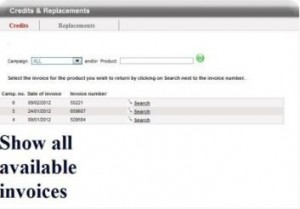 Now enter the product number you wish to return in the box under `Product Number` and click on `find by`. If you do not know the code you can search for it in copies of your invoices by clicking on `search`.
Now enter the product number you wish to return in the box under `Product Number` and click on `find by`. If you do not know the code you can search for it in copies of your invoices by clicking on `search`.
Camp. no- campaign number Product no. – product no. Return. qty. – several pieces of products returned Invoice qty. – number of items ordered Reason code – the reason why you are returning the product (by code) Description – product description Brochure price – price from catalogue Your price each – your price, each item
Search for the product you wish to return and enter how many pieces you wish to return, and select the return code number. To confirm, click SAVE CREDITS.
You will see a kind of invoice on the screen where you can fill in how many pieces (Credit Qty) of the product you want to send back to Avon, even if the product did not arrive enter the number of 1 or more depending on the shortage. Then select the number in the Reason Code box. This means that you need to enter why you are returning the item. You will find a list of reasons with numbers below.
RETURN CODES
(Reason why I want to return the product)
50 This product leaked
62 Damaged/faulty product/packaging – PRODUCT OR PACKAGING IS DAMAGED
51 Product damaged by leakage of another product – PRODUCT DAMAGED BY LEAKAGE OF ANOTHER PRODUCT,
63 Colour/fragrance/style/size not as shown in the brochure – COLOUR, FLAVOUR, STYLE, SIZE IS NOT AS SHOWN IN CATALOGUE
52 Unable to deliver/collect money – I CAN’T DELIVER PRODUCT AND COLLECT MONEY (e.g. the customer has moved house).
64 Quality/value for money is disappointing – QUALITY/price disappointed me
53 Surplus stock, could not sell – I HAVE SURPLUS OF THESE PRODUCTS I CAN’T SELL
65 Did not like the product for some other reason
54 Ordered and charged, but missing from the box – ORDERED, PAID BUT NOT DELIVERED
66 OFFER misunderstood/ordered wrong product/charged the wrong price – I misunderstood the offer, I ordered the wrong product, I charged the wrong price
55 Not ordered but supplied and charged
67 Arrived too late – DELIVERED BUT TOO LATE
56 Not ordered, not supplied and charged – NOT ORDERED, NOT DELIVERED BUT CHARGED
68 Part of the set not available – PART OF SET NOT AVAILABLE
60 More than one size/colour ordered; one kept – MORE SIZES/COLORS ORDERED; ONE KEPT
69 Alternative product received, not wanted – I RECEIVED AN ALTERNATIVE PRODUCT, BUT I DID NOT WANT IT
61 Wrong size
STEP 7
Now confirm the return by clicking on `save credits` Do the same with all the products you want to return.
STEP 8
If you want to check that you have made the return correctly, click on the VIEW ORDER menu. This should show your entire order including returns i.e. under Credits it will list the products you are returning.
STEP 9
1. returns are sent with your order.
2. you have 29 days to give your returns to the same courier who brings you the products. There is usually some sort of note with a date by which you should return the returns.
3. you now need to prepare a plastic bag with your returns, which you will give to the courier when he brings you your order. remember, to make a return you need a special plastic bag for returns you can order it for free by calling 90472 Avon Returns Bag, each rep can order 2 at a time no more.
4. put all the products you want to return in this bag, max 4 kilos
5 Fill in the returns booklet and put the first copy in the box and leave the second copy for yourself and give it to the courier to sign. At the bottom of the page fill in the BARCODE.
Open the book to this page and fill it in carefully – in capital letters! Use only a black or blue pen. Put this section, once completed, in the packet of cosmetics you wish to return.
Area – your district number e.g. mine is 832
Account number – Representative number Name – first and last name Address – address Postcode Today’s date – current date
Product number – product number Qty – quantity of returned products Brochure number – catalogue number Product description Reason code – refund code Your cost – your product cost Total value – total value of your refund.
VERY IMPORTANT! BAR CODE the four numbers you will find on the CARRIER RETURN LABEL (you should have it attached to your invoice). Write these numbers down or take a picture!!!
Where can I find it?
The CARRIER RETURN LABEL is always attached to the first invoice and is characterised by the fact that it has a code bar, which is the same as for every product you scan in the shop. This code strip contains our data and underneath it, you will find a series of bold numbers, the last four of which you enter in the return booklet in the space marked BARCODE.
Stick the Carrier Return Label slip with the code onto the bag, but do not tape the code as it may not be readable.
On each card under the barcode, you will find a long number – it starts with your representative number and ends with the very important BARCODE (highlighted in yellow). This number is what you enter in place of these four digits. It is very important because with this number you will be able to check your return with Avon.
Underneath the card that you have to put in your bag, there is another one:
You keep this part for yourself, you don’t have to fill it in again because it will copy everything from the previous page. In the space, I have highlighted in pink are Carrier and Post Office. If you are handing the bag over by courier (free) tick the first box, but if you are sending the bag by post (you have to pay to send the return) tick the second box.
Here it says DATE STAMP is where the courier’s signature or stamp from the post office should appear.
The box containing the returns must be well sealed with tape so that nothing falls out of it in transit! Once you have finished filling in the document from the returns booklet, pack the parcel, put the original document inside and seal it carefully. Stick the Return Label on the package in a prominent place. Be careful – do not seal the barcode.
What is it like carrying out returns?
We have 29 days to do an online return in credit and an additional 29 days to send the return to Avon and all days are included (there is no breakdown by working or non-working days). Remember to do your return correctly as a poorly packaged return will not be accepted by Avon.
Step 10
Hand the finished packed returns package to the courier when he brings your order to you or sends it in the post to:
Avon Cosmetics Ltd. Returned Goods Dept. Earlstrees Road Corby Northants NN17 4AZ
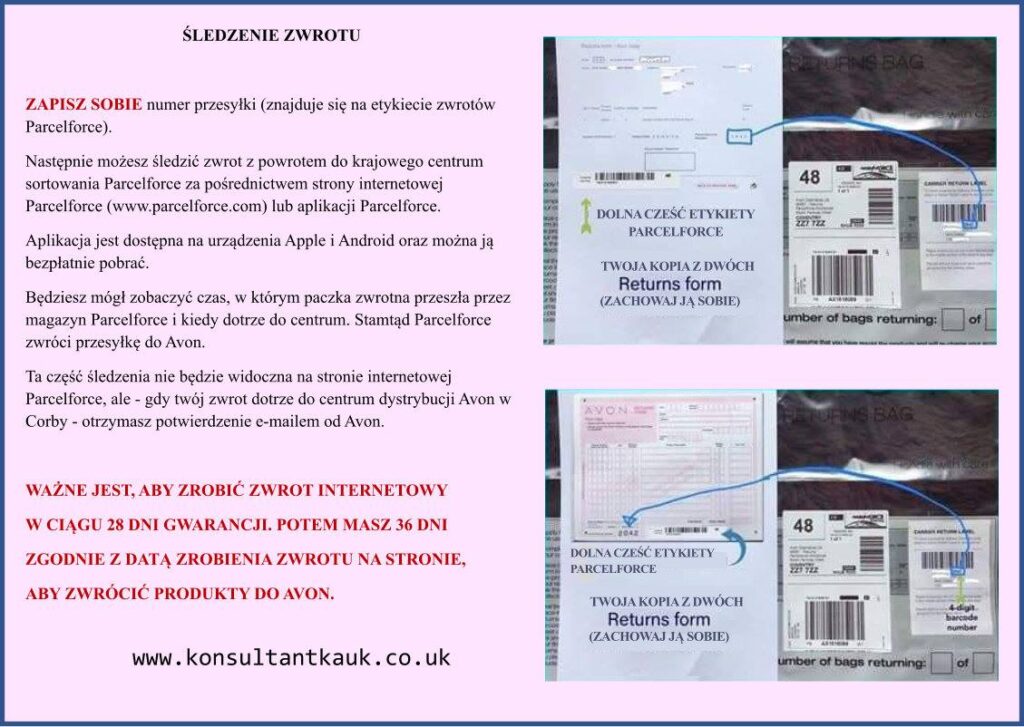

How to do a product swap
You have asked several times how to do a REPLACEMENT product swap!!!
Here are the instructions on How to do a product swap.
To do a product swap log into your Avon account -> go to MY ORDERS -> REPLACEMENTS
Choose the campaign in which the product was ordered and click SEARCH to see a table.
1. Find the product you want to exchange and enter the number of pieces.
2. Choose the reason why you want to exchange the product (codes are given at the top).
3. Enter the product number you would like to get after the exchange.
4. Save the products to be exchanged by clicking SAVE Representative Replacements.
5. when all is done click CONTINUE, Another table appears – we have the option to return if we want to add something else – we have the option to choose if we want to complete the replacement within 7 days, if yes we click yes
IF YOU ARE SURE! IF YOU ARE SURE THAT EVERYTHING IS ENTERED CORRECTLY WE SEND THE REQUEST TO AVON CLICK SUBMIT TO AVON